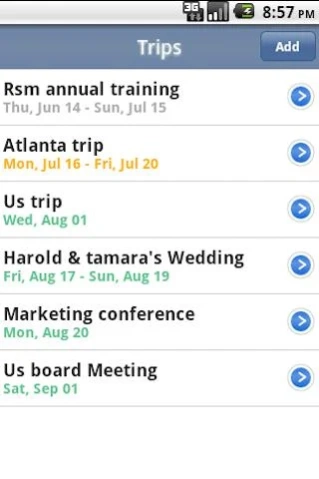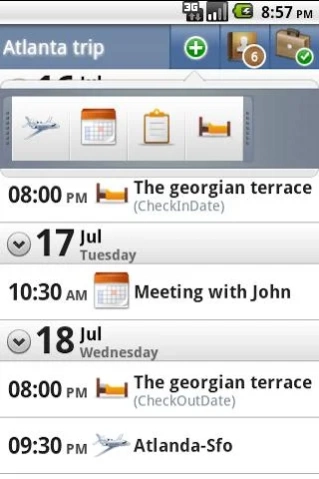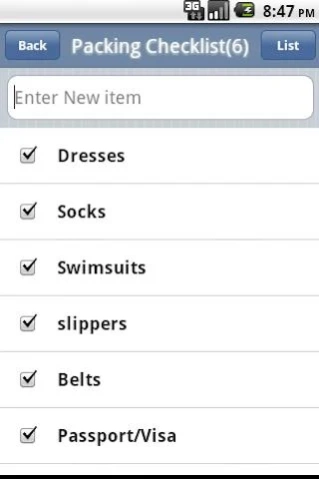On My Trip 1.1.2
Continue to app
Free Version
Publisher Description
On My Trip - OnMyTrip: Simple smart free application helps to schedule & organize your trips.
Prepare and Plan your Transport, Hotels, Events, Checklists with On My Trip, and ensure your trip is relatively stress free. On My Trip enables you to create, customize, and edit your vacation or business trips in an easy to use interface. Create a list of the itinerary before you embark. And plan how you will go about doing it. Who all you will meet, What places you will see, the purpose of your visit, travellers who are travelling along, necessary contacts for the trip. And stick to the plan once you get there. This will remove half the trouble. Create a check list of items you will require, that are often forgotten and ensure all items are packed. Configurable Alerts ensures that every detail of your travel is in order.
Quick Features:
* Trip Checklist helps to ensure all items are packed.
* Schedule your Transport, Hotels, Events, Checklists of your trip.
* Add or Link Contacts with each activity
* Configurable Alerts
* Ad Free
Have a safe journey full of fun and excitement.
About On My Trip
On My Trip is a free app for Android published in the Recreation list of apps, part of Home & Hobby.
The company that develops On My Trip is Srimax Software System. The latest version released by its developer is 1.1.2.
To install On My Trip on your Android device, just click the green Continue To App button above to start the installation process. The app is listed on our website since 2019-03-11 and was downloaded 3 times. We have already checked if the download link is safe, however for your own protection we recommend that you scan the downloaded app with your antivirus. Your antivirus may detect the On My Trip as malware as malware if the download link to srimax.TripSheet is broken.
How to install On My Trip on your Android device:
- Click on the Continue To App button on our website. This will redirect you to Google Play.
- Once the On My Trip is shown in the Google Play listing of your Android device, you can start its download and installation. Tap on the Install button located below the search bar and to the right of the app icon.
- A pop-up window with the permissions required by On My Trip will be shown. Click on Accept to continue the process.
- On My Trip will be downloaded onto your device, displaying a progress. Once the download completes, the installation will start and you'll get a notification after the installation is finished.